Personal Account
Learn how to manage your personal account, customize your profile, and navigate your dashboard to make the most of tDoc's features.
Welcome to Your Personal Account
After signing up, you'll be redirected to your personal account dashboard - your command center for managing everything that matters to you on tDoc.
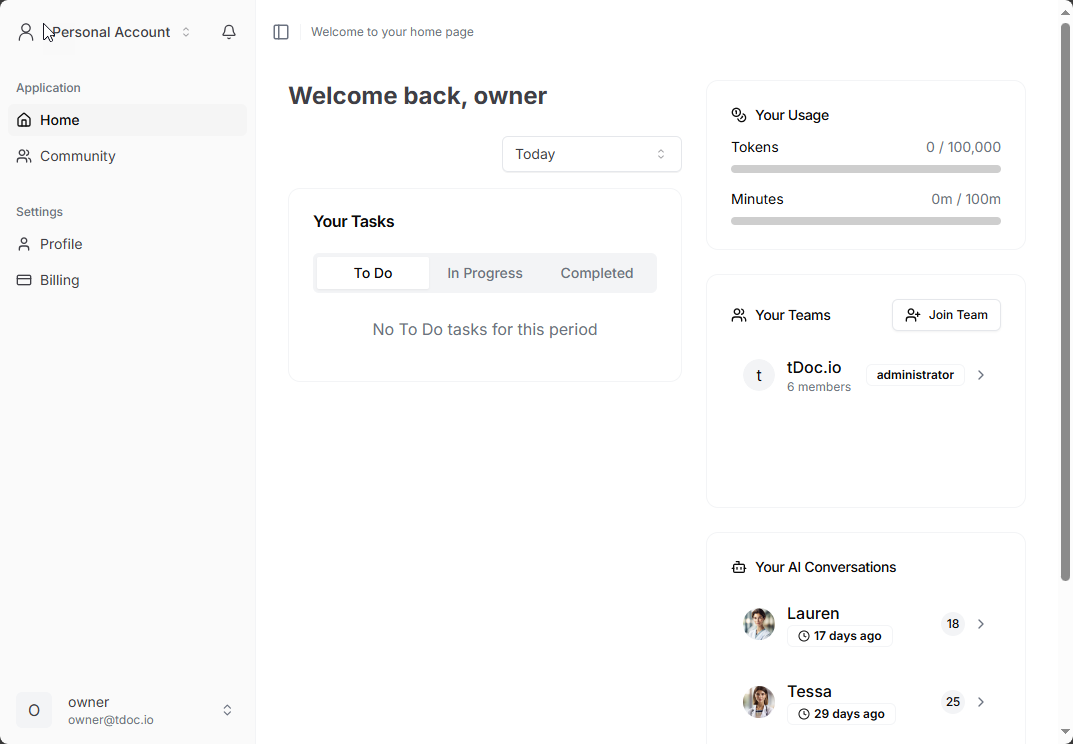
What Can You Do With Your Personal Account?
Your personal account is your private space on the platform. From here you can:
- Manage your profile information
- Track personal tasks and events
- Monitor your platform usage
- Access your teams and AI conversations
Connect With Our Community
🌟 Join the conversation! Find the community link on your dashboard sidebar to:
- Get the latest platform updates
- Connect with other users
- Access helpful resources
- Share your feedback and ideas
Managing Your Profile
Your profile is how you appear across tDoc. Here's how to keep it up to date:
Update Your Profile Picture
- Go to the Settings > Profile section
- Click the circle icon to upload a new profile picture
- Your new avatar will appear throughout the platform
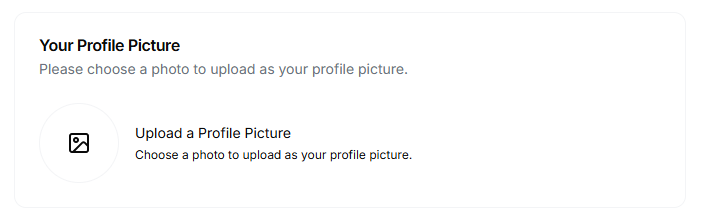
Change Your Name
- Navigate to the Settings > Profile section
- Enter your preferred name in the "Your Name" field
- Click "Update" to save your changes
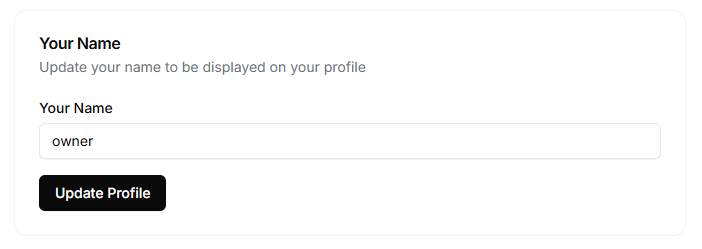
Update Your Email Address
Having the correct email ensures you receive important communications:
- Enter your new email in the "Your New Email" field
- Confirm by typing it again in the "Repeat Email" field
- Click "Update Email Address"
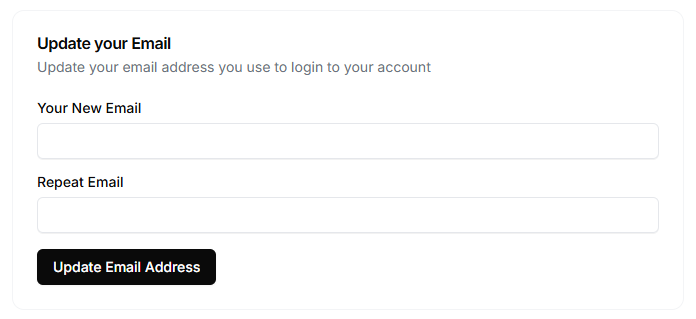
Enhance Your Security With a New Password
- Enter your new password in the designated field
- Confirm it in the "Repeat new Password" field
- Click "Update Password" to secure your account
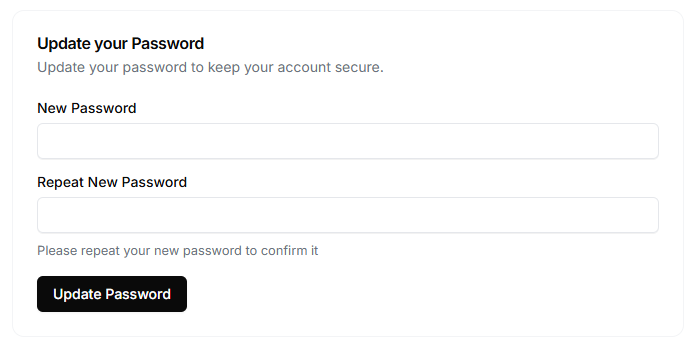
Set Your Timezone
Get times displayed correctly across your personal sections:
- Select your location from the timezone dropdown
- Save your preference
- Note: Team sections will still use their own timezone settings
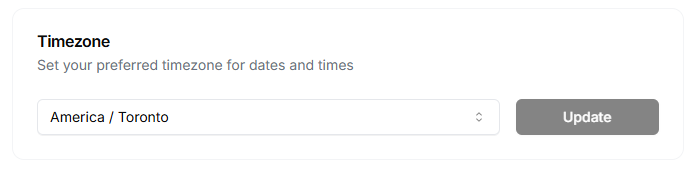
Account Deletion
Need to remove your account? We've built in safeguards to protect your data:
- Click "Delete Account" in your profile settings
- Confirm by requesting a verification code sent to your email
- Enter the code when prompted
- Verify to complete the deletion
⚠️ Important: This action permanently removes your account and all associated data!
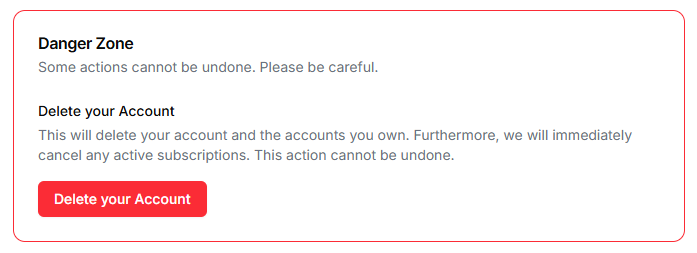
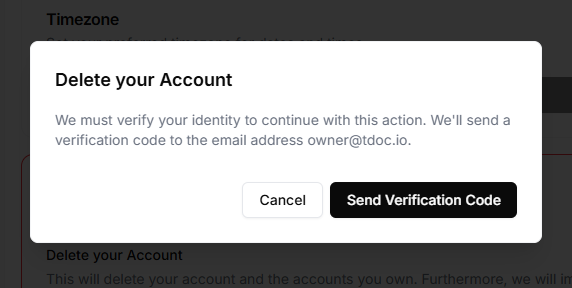
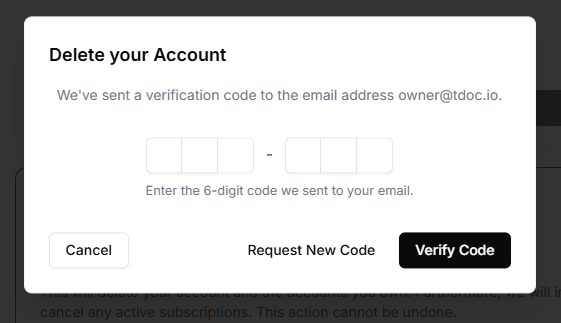
Your Dashboard at a Glance
Your dashboard gives you a quick overview of everything that matters:
📋 Tasks
See all tasks assigned to you - whether by your team or AI assistants - without having to navigate to separate task pages.
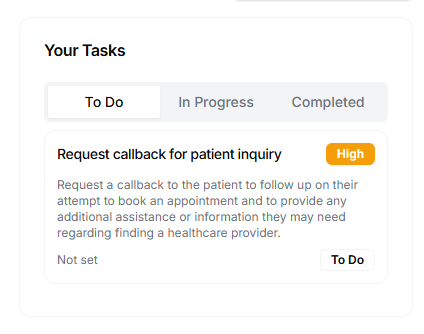
📊 Your Usage Stats
Monitor your platform activity with easy-to-read metrics on:
- AI tokens consumed
- Total call minutes used
- Other resource utilization
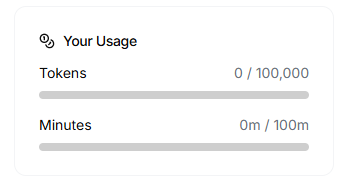
👥 Your Teams
Keep track of all the teams you belong to:
- Team names
- Your role within each team
- Member counts
- Quick access to team workspaces
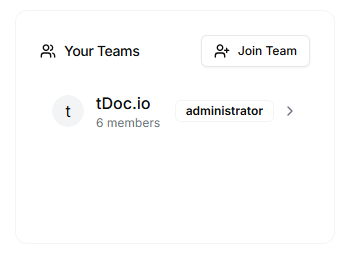
🤖 Your AI Conversations
Stay connected with your most active AI agents:
- See which agents you interact with most
- Track conversation history
- Quickly resume previous discussions

Next Steps
Now that you're familiar with your personal account, here's what you can do next:
- Create a team account to collaborate with colleagues
- Set up your first AI agent to handle conversations
- Customize your agent's prompts for better responses
- Explore the analytics dashboard to track performance